logging
The flowsnet-platform-sdk crate offers the ability to print log for flows.
Usage
How to add logging to your code
To add logging to your code, follow these steps:
Open your
Cargo.tomlfile and add the following lines:[dependencies]
flowsnet-platform-sdk = "0.1"
log = "0.4"In the beginning of your Rust code, ensure that you import the
flowsnet_platform_sdkcrate:use flowsnet_platform_sdk::logger;Inside your
runfunction, initialize the logger:pub async fn run() -> anyhow::Result<()> {
dotenv().ok();
logger::init();
// Rest of your code
}Whenever you want to print log information, use the standard
logcrate and provide the desired message:log::debug!("Received payload: PR Synced");
That's it! Logging functionality has now been added to your code.
Setting up the flow
To enable the log of the corresponding level to be printed, go to the "Settings" tab and scroll down to find the "Configuration" button. Add a new configuration with the name RUST_LOG and the value indicating the level you want to print.
For example, setting the value to debug for log::debug!() to work in your code.
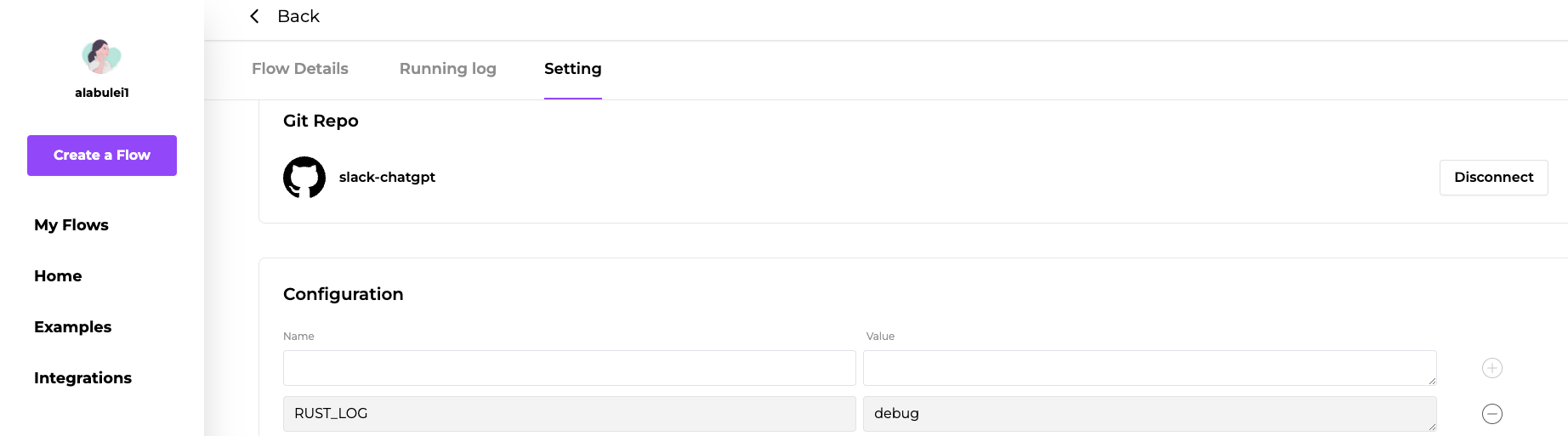
Now, whenever the flow is triggered, you can see the detailed logs. Please note that the logs are only saved for the latest three days.
All the logs will be displayed in the "Running Log" tab, as shown in the accompanying image.
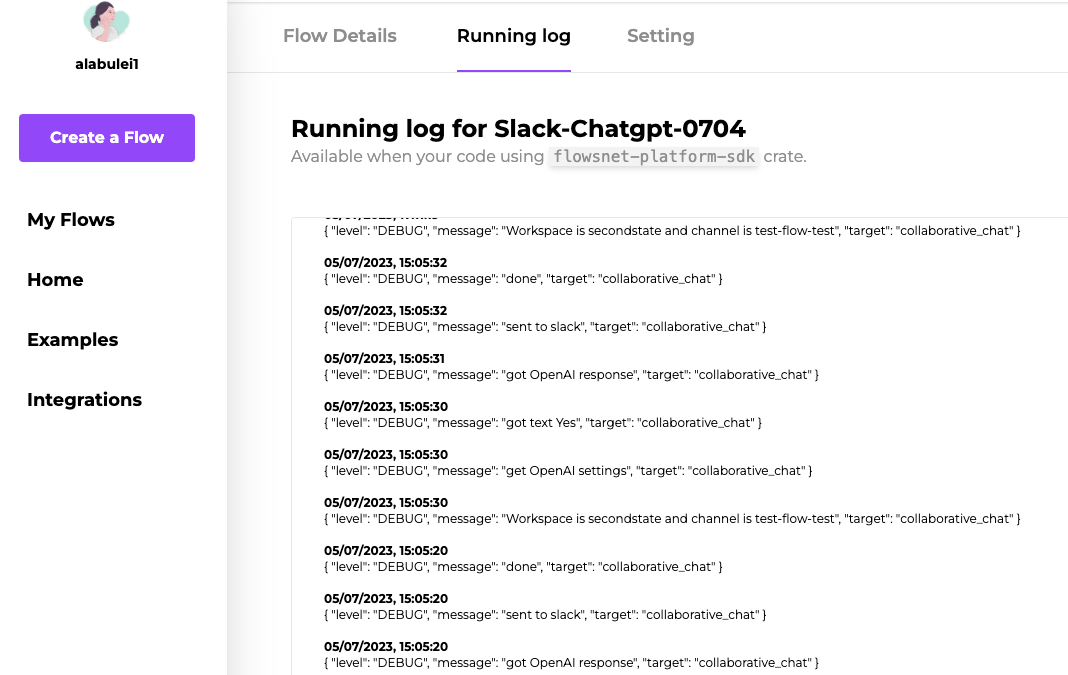
Flows that using the flowsnet-platform-sdk crate
Use ChatGPT to summarize & review GitHub Pull Requests. The
flowsnet-platform-sdkcrate provides detailed and long time log.Integrate ChatGPT into telegram. The
flowsnet-platform-sdkcrate provides detailed and long time log.