Create a web chatbot with your embeddings
In the last tutorial, we have created embeddings for your knowledge base and named your embeddings. I will walk through how to build a RAG-based web chatbot based on the embeddings we created.
Prerequisites
- A GitHub account to log into the flows.network platform. It's free.
- An Open API key to search the most relevant embeddings and answer users' questions.
Prepare the source code
For this part, we already create a repo named demo-RAG-chatbot-web for you to fork.
Import and build
Click here to import your forked source code repo for the flow function into flows.network.
For this flow function, we need to add the name of the embedding so that the web chatbot knows which database it can retrieve. We also need to add prompts to plan the agent's behavior. Click on the Advanced link to configure these settings.
| Name | Value |
|---|---|
| collection_name | The collection name you used to store the embeddings, e.g., my_kb |
| error_mesg | Sorry, an error has occurred or your question is not related to the Rust programming language. Please try again later. |
| system_prompt | You are an expert in the Rust programming language. Please answer the question based on the context provided. CONTEXT: |
Next, click on the Build buttons to create the flow function.
Configure the SaaS integration
Next, let's configure the SaaS integrations required by the flow function.
You will need to add your OpenAI key here. The OpenAI for this function is to search the most relevant embeddings based on the user's question and then generate a response to the user.
After that, click the Deploy button to deploy your flow function. Upon a successful build, you'll be provided with a URL in the "Webhook Endpoint" section of the flow details page.
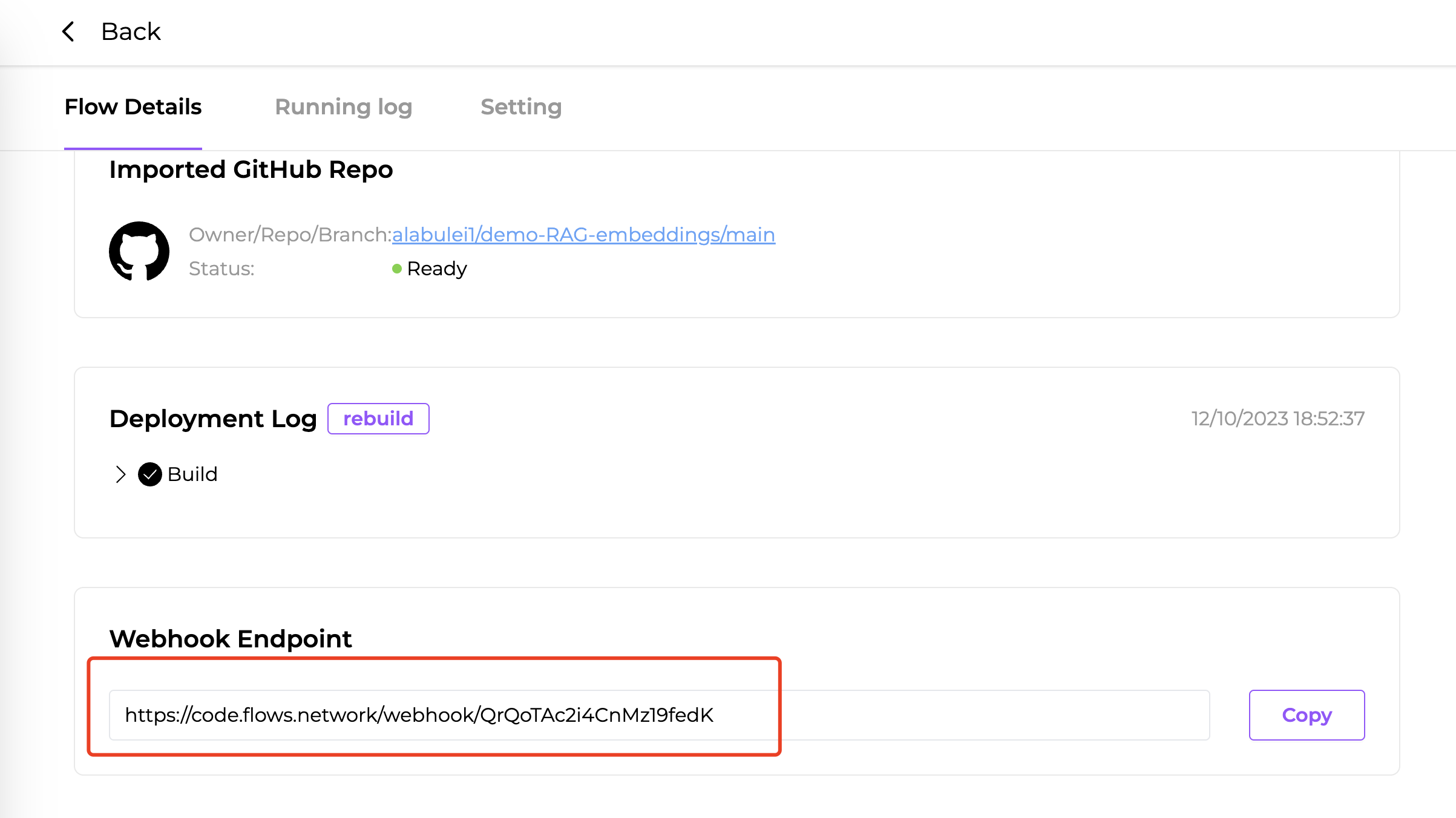
Build your web chatbot
To commence a conversation with your RAG chatbot, simply copy and paste the provided URL after 'https://flows-chat-ui.vercel.app/?chat_url=' in your browser's address bar:
https://flows-chat-ui.vercel.app/?chat_url=https://code.flows.network/webhook/a-z
And that's it! You've successfully created a RAG web chatbot with your knowledge base.