Hello world
In this artile, I will walk you through a very simple flow function. It exposes an HTTP endpoint. You can trigger the flow function by sending an HTTP request to the endpoint, and the flow function will echo back the msg parameter in the HTTP response.
Prerequisites
You will need a GitHub account to log into flows.network. It's free.
Prepare the source code
Flows.network makes extensive use of GitOps. It uses GitHub to store and manage the source code for all flow functions. You will need to put your flow function's source code in a GitHub repo you have admin access to. Usually, your personal GitHub account is a good place to host your code. The build and deploy operations on flows.network are automatically triggered when you push changes to the code in the GitHub repo.
For this tutorial, we created a hello world GitHub repo for you to fork. Once you forked it into your personal account, let's import it into flows.network.
Import, build and deploy
Click here to import the source code for the flow function into flows.network.
Click on the Add new authentication button to grant flows.network access to your GitHub repos.
Next, select your own GitHub account as the Organization, and then select the hello world repo you just forked.
If you have many GitHub repos, you can search for any specific repo in the search box.
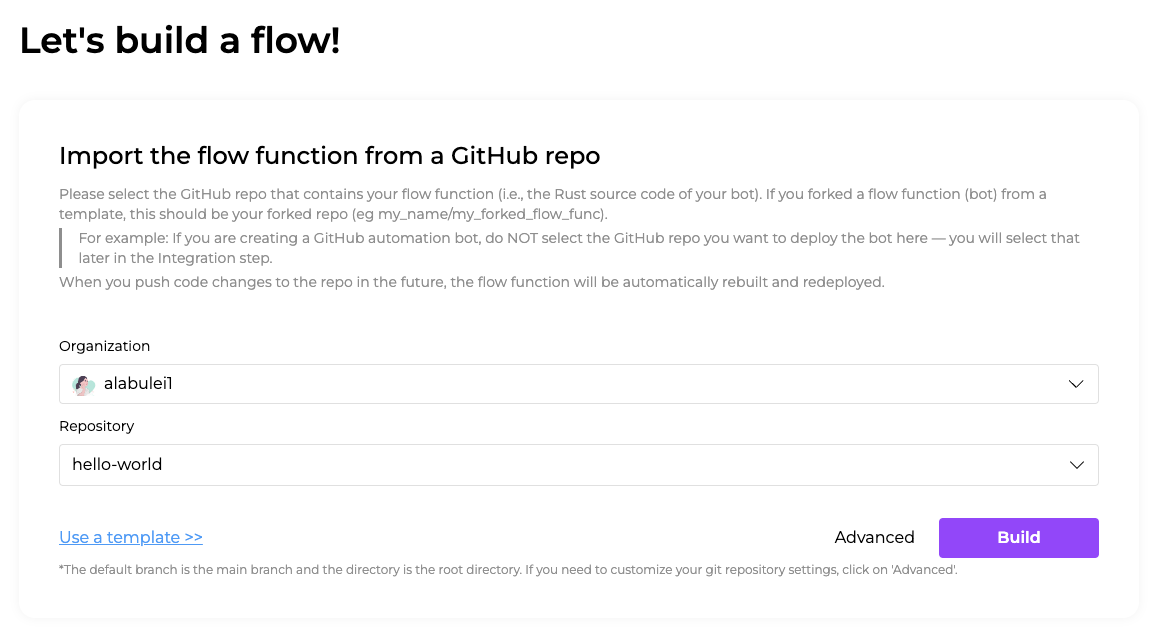
Next, click on the Build button to compile and build the flow function using the source code from the selected GitHub repo.
Finally, click on Deploy button to deploy the flow function. You will be redirected to the flow details page, where you can check for service status and logs.
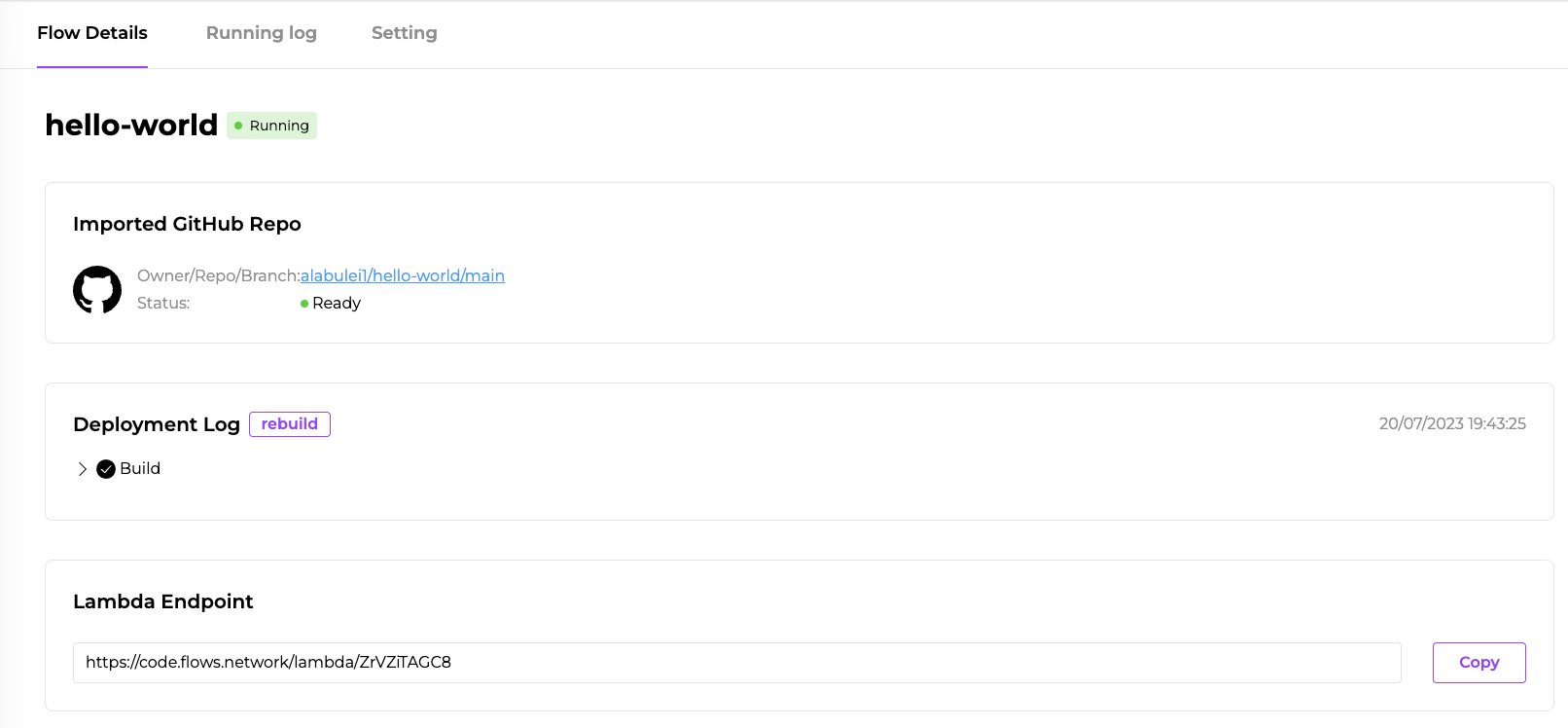
On the flow details page, you can see how to trigger the flow function. In this case, it is triggered by an incoming HTTP request. The URL endpoint is shown on this page.
Test it!
You can simply type the webhook URL in your browser to trigger the flow function.
https://code.flows.network/webhook/5VtSyNi1Vcsd4wQDgmcH?msg=I+am+a+Rustacean
Or, you can use curl to send a HTTP GET request to the webhook URL.
curl https://code.flows.network/webhook/5VtSyNi1Vcsd4wQDgmcH?msg=I+am+a+Rustacean
In both cases, the outputs are as follows.
Welcome to flows.network.
You just said: 'I am a Rustacean'.
Learn more at: https://github.com/flows-network/hello-world
Code walkthrough
The source code for the flow function is written in the Rust programming language. It is very easy to understand.
The on_deploy() function is called by the flows.network platform when the flow is first deployed.
We call create_endpoint() from the webhook SDK here to ask the flows.network platform to create a new webhook
endpoint URL for this flow. In this case, the webhook endpoint created by the platform at on_deploy() is
the above mentioned https://code.flows.network/webhook/5VtSyNi1Vcsd4wQDgmcH.
pub async fn on_deploy() {
create_endpoint().await;
}
The handler() function is annotated with #[request_handler], which is a macro defined in the webhook SDK.
It is called by the flows.network platform whenever the webhook receives an HTTP request.
The flows.network platform passes the HTTP headers, query parameters, and body to the handler() function.
#[request_handler]
async fn handler(headers: Vec<(String, String)>, qry: HashMap<String, Value>, _body: Vec<u8>) {
let msg = qry.get("msg").unwrap();
let resp = format!("Welcome to flows.network.\nYou just said: '{}'.\nLearn more at: https://github.com/flows-network/hello-world\n", msg);
send_response(
200,
vec![(String::from("content-type"), String::from("text/html"))],
resp.as_bytes().to_vec(),
);
}
The flows.network platform retrieves the Rust source code from your GitHub repo and then compiles it for you. Of course, you can also compile it locally by installing the Rust compiler toolchain and then run the command.
cargo build --target wasm32-wasi --release
An exercise
You can enable POST requests by using the following line in the handler() function to receive the request body.
let msg = String::from_utf8(body).unwrap_or("".to_string());
Commit and push to GitHub. Wait for the flow function to build and become ready again. Open a terminal and send the HTTP POST request to the webhook using curl.
curl -X POST https://code.flows.network/webhook/5VtSyNi1Vcsd4wQDgmcH -d "I am a Rustacean"
That's it. Now you have learnt the basics of a flow function. Let's create a more useful flow function in the next chapter.